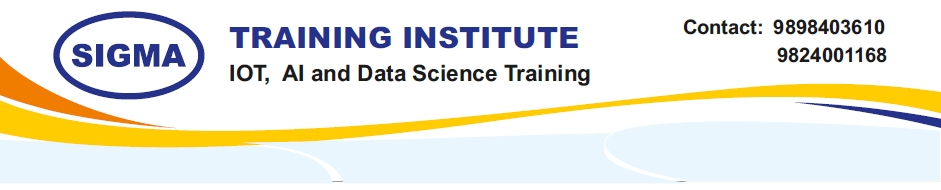A. Data Science Training
Understanding of Data Science is divided in following sections as below
1. Data Science Introduction
2. Languages used for Data Science
3. Mathematics used for Data Science
4. Data Structures, Capture and Collection, and Data Analysis
5. Data Visualization
6. Data Science Applications – Data Handling, Cleaning, Converting and Modeling
A. Artificial Intelligence - AI
B. Machine Learning – ML
C. Deep Learning – DL
D. Transfer Learning - TL
E. Natural Language Processing – NLP
F. Artificial Neural Networks - ANN
G. Data Science – DS
7. Database Servers – Data storing and using
1. Data Science Introduction
To understand Theory and Block Diagram of
Artificial Intelligence – AI, Machine Learning - ML, Deep Learning -DL, Transfer Learning -
TL, Natural Language Programing - NLP, Artificial Neural Networks - ANN, Data Science
1. To understand Programming Language used for DS
Python,
R Language
Go Language
Skala Language
2. To understand software and Environments used for DS :
a. Linux OS
b. Windows OS
c. Anaconda Navigator
d. Conda
e. Mini Conda
f. Jupyter Notebook
3. To understand Frame works used for DS :
a. TensorFlow
b. Keras
c. PyTorch and Torch
d. Torch Vision
e. Yolo
f. OpenCV
g. Computer Vision
4. To understand Libraries used for DS :
a. numpy
b. pandas
c. matplotlib
d. scikit-learn
e. seaborn
f. pycuda
g. cv2
h. plotly
i. torch
j. pytorch
k. TensorRt
l. dmlc XHBoost
m. CatBoost
5. To understand Mathematics used for DS :
a. Linear Algebra – Linear Equations, Matrixs, Vectors
b. Calculus – Differentiation, Integration, Gradient Descent,
c. Statistics – Population, Parameter, Sample, Variable, Probability
6. To understand Data Types used in for DS :
a. CSV
b. Images
c. Mp3
d. Mp4
e. Pdf
f. Structured data
g. Semi Structured data
h. Unstructured data
i. Binary Data
2. Languages and Software Environment Setup Installation Experiments
1. To install and configure Python
2. To install and configure R
3. To install and configure Jupyter Note Book
4. To install and Configure Google Colab
5. To install and Configure Linux OS
6. To install and Configure Windows OS
7. To install and Configure Anaconda Navigator
8. To install and Configure Conda
9. To install and Configure Mini Conda
10. To install and Configure PyCharm
11. To install and Configure Spyder
3. Mathematics used for DS:
1. To understand Linear Algebra - Linear Equations, Matrixs, Vectors
2. To understand Calculus - Differentiation, Integration, Gradient Descent,
3. To understand Statistics - Population, Parameter, Sample, Variable, Probability
4. Data Structures, Capture and Collection and Data Analysis Experiments
A. Pandas Library
1. To install Pandas library
2. To download sample workbook for Pandas
3. To describing Data with Pandas
4. To selecting and viewing Data with Pandas
5. To manipulating Data with Pandas
6. To practice Pandas exercise with Assignments
B. Numpy Library
7. To install Numpy library
8. To download sample workbook for Numpy
9. To understand Numpy Data Types and Attributes
10. To creating Numpy Arrays
11. To exercise Numpy Random Seed
12. To Viewing Arrays and Matrices
13. To Manipulating Arrays
14. To exercise Standard Deviation and Variance
15. To exercise Reshape and Transpose
16. To understand Dot Product vs Element Wise
17. To exercise Numpy with Nut Butter Store Sales
18. To comparison Operators in Numpy
19. To Sorting Arrays
20. To turn images into Numpy Arrays
21. To exercise- Imposter Syndrome
22. To exercise Numpy with assignment
23. To view extra Numpy resources
5. Data Visualization Experiments
C. Matplotlib Library
1. To install Matplotlib and understand its functions and uses
2. To download sample workbook for Matplotlib
3. To Importing and using Matplotlib
4. To understand Anatomy of a Matplotlib Figure
5. To exercise Scatter Plot and Bar Plot using Matplotlib
6. To exercise Histograms and Subplots using Matplotlib
7. Plotting From Pandas Data Frames
8. Regular Expressions
9. Customizing your Plots
10. Saving and Sharing your Plots
6A. Machine Learning Theory and processing Algorithms
1. To understand theory of Supervised Learning
a. Linear Regression
b. Logistic Regression
c. Gradient Descent
d. Decision Tree
e. Random Forest
f. Bagging & Boosting
g. K Nearest Neighbors – KNN
h. Bayesian Linear Regression
i. Non-Linear Regression
j. Support Vector Machine
2. To understand theory of Unsupervised Learning
a. K-Means
b. Hierarchal Clustering
6A. Machine Learning Data Science Experiments – Data Handling, Cleaning, Converting,
ModelingD. Scikit-learn Library
1. To install Scikit-learn library
2. To download sample workbook for Scikit-learn
3. To understand Scikit-learn Data Types and Attributes
4. To understand typical Scikit-learn workflow
5. To exercise Scikit-learn
1. Getting Your Data Ready : Splitting Your Data, Clean, Transform, Reduce
2. Getting Your Data Ready : Convert Data To Numbers, Feature Scaling
3. Getting Your Data Ready : Handling Missing Values With Pandas
4. Getting Your Data Ready : Handling Missing Values With Scikit-learn
5. Choosing the Right Model For Your Data - Regression
6. Data Decision Trees
7. Understand ML Algorithms
8. Choosing the Right Model For Your Data - Classification
9. Fitting a Model To The Data
10. Making predictions With Our Model - Regression
11. Evaluating a Machine Learning Model - Cross Validation
12. Evaluating a Classification Model - Accuracy
13. Evaluating a Classification Model - ROC Curve
14. Reading Extension : ROC Curve + AUC
15. Evaluating a Classification Model - Confusion Matrix
16. Evaluating a Classification Model - Classification Report
17. Evaluating a Regression Model - R2 Score
18. Evaluating a Regression Model - MAE
19. Evaluating a Regression Model – MSE
1. Machine Learning Model Evaluation
2. Evaluating a Model With Cross Validation and Scoring Parameter
3. Evaluating a Model With Scikit-learn Functions
4. Improving a Machine Learning Model
5. Tuning Hyperparameters
6. Metric Comparison Improvement
7. Correlation Analysis
8. Saving and Loading a Model
9. Putting it all Together
10. Scikit-Learn Practice
11. Exploring Our Data
12. Finding Patterns
13. Preparing our Data for Machine Learning
14. Choosing the Right Models
15. Experimenting With Machine Learning Models
16. Tuning Hyper parameters
17. Confusion Matrix Labels
18. Evaluating Our Model
19. Framework Setup
20. Exploring Our Data
21. Feature Engineering
22. Turning Data into Numbers
23. Filling Missing Numerical Values
24. Filling Missing Categorical Values
25. Fitting a Machine Learning Model
26. Splitting Data
27. Custom Evaluation Function
28. Reducing Data
29. Randomized SearchCV
30. Improving Hyperparameters
31. Preprocessing Our Data
32. Making Predictions
33. Feature Importance
6B. Deep Learning - DL - Data Science Experiments
E. TensorFlow Framework - Library
1. Starting Deep Learning project for unstructured data
2. Setting up with Google
3. Setting up Google Colab
4. Google Colab workspace
5. Uploading project data
6. Setting up our data
7. Importing TensorFlow
8. Using a GPU in a computer
9. Using GPU on Google Colab
10. Loading our data labels
11. Preparing the images
12. Turning data labels into numbers
13. Creating our own validation set
14. Preprocess images
15. Turning data into batches
16. Visualizing our data
17. Preparing our inputs and outputs
18. Building a deep learning model
19. Summarizing our model
20. Evaluating our model
21. Preventing Overfitting
22. Training your Deep Neural Network
23. Evaluating performance with tensorboard
24. Make and transform predictions
25. Transform predictions to text
26. Visualizing model predictions
27. Saving and loading a trained model
28. Training model on full dataset
29. Making predictions on test images
30. Submitting model to Kaggle
31. Finishing your Deep Learning Project
7. Database Servers – Data storing and using
A. RDBMS Servers – SQL, MySQL, MangoDB, Oracle, Postgre SQL, Sybase, H2, Access,
SQlite, Apache deerby, HyperSQL, IBM DB2, Teradata, Hive,B. Non RDBMS Servers - redis, riak, Cassandra, CouchDb, Apache Hbase, HYPERTABLE
CockroachDB, VoltDB, AWS S3, Kafka, NewSQL, storm, Kineses
1. To learn type of Data Base and Data Base Servers
2. Learn and experiment SQL Database Server
3. Learn and experiment Bigdata
4. Learn and experiment Hadoop
5. Learn and experiment HDFS
6. Learn and experiment MapReduce
7. Learn and experiment Apache Spark Database Server
8. Learn and experiment Apache Flink Database Server
9. Learn and experiment Kafka and Stream Processing
10. Learn and experiment Regression analysis - Linear Regression , Polynomial Regression
11. Learn and experiment Time series
12. Learn and experiment Data Lakes
13. Learn and experiment Data Warehouse
14. Learn and experiment Data Mining
15. Learn and experiment ETL Piping
B. Hadoop Training
Making sense of big data is a challenge for just about every organization in the world today, which is why Hadoop has become so popular.
Hadoop is an open-source framework developed by Java intended to store and manage a large amount of data. It allows multiple coexisting tasks to run from single to thousands of servers without any obstruction. It also consists of a distributed file system that allows transferring data and files in split seconds between different nodes and it’s able to process efficiently even if a node fails.
The base Hadoop framework is composed of the following modules:
Hadoop Common – This contains libraries and utilities needed by other Hadoop modules.
Hadoop Distributed File System (HDFS) – A distributed file-system that stores data on commodity machines, providing very high aggregate bandwidth across the cluster.
Hadoop YARN – A platform responsible for managing computing resources in clusters and using them for scheduling users’ applications. YARN was introduced in 2012.
Hadoop MapReduce — An implementation of the MapReduce programming model for large-scale data processing.
In essence, there are many other components in the Hadoop family that support the processing of Big Data. All these components together solves the majority of the problems of storage and speedy processing in the big data world.
For example, it took 10 year to process the information of Human Genome. With the help of Hadoop, it is now possible to process a project of this magnitude in just one week.
The benefits of Hadoop are considerable, including its range of data sources.
Speed also is a big part of Hadoop’s appeal. Organizations are discovering that they can get work done faster with Hadoop, which uses a storage system wherein the data is stored on a distributed file system
One of the biggest advantages of using Hadoop is that it’s cost effective.
Industries also find Hadoop beneficial because:
It’s easily learned
It provides marketing solutions
It’s a powerful software
From a job perspective, Hadoop is the most popular and in demand big data tool. Anyone currently working in the data science field or plans to be, needs to understand Hadoop.
Hadoop Training Course by Us
This 3-day training program is an excellent introductory course that covers everything from the evolution of Hadoop in the big data era to how this framework can be used to help companies better organize data for increased profit.
Many occupations can benefit from this training including data scientists, data analysts, IT teams, manufacturers, upper and middle management, and students.
Why Choose Us?
We’ve been in business for nearly three decades for a reason: Our world class instructors are not only specialists in their fields, but they bring real world experience into classrooms, which helps participants get a more meaningful understanding of topics and what to expect regarding employment, advancement and probable future trends.