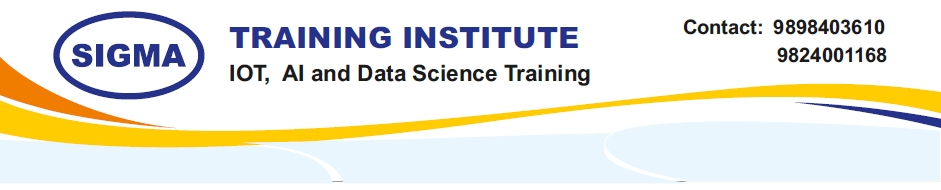Overview:
The Computer Hardware Maintains Training Course Provides Complete Knowledge About Hardware Of Computer. Students Will Take Computers Apart And Re-assemble Them To Demonstrate Their Intimate Familiarity With PC Hardware. They Can Also Troubleshoot Problem Of Computer. Students gain insight through classroom and hands on learn to manage various levels of network systems, including private home networks and multi-departmental company networks. Program specializations are available in Routing and Switching, wireless networks, network security, telecommunication network design, cloud network and operating systems.
CHAPTER 1 INTRODUCTION
1.1 Basic Introduction of Computer
1.2 Computer Fundamentals
1.3 Types of Computer
1.4 Introduction to Input Output Devices
1.5 Software and hardware
1.6 Introduction to Storage Devices
1.7 Principals of Data Communication
CHAPTER 2 BASIC NETWORKING CONCEPTS
2.1 Network topologies:
2.1.1 LAN, WAN, MAN, PAN, CAN.
2.2 Networking Model
2.2.1. The OSI model
2.2.2. TCP/ IP Model
2.3 Network adapters
2.4 Introducing Protocols
2.4.1 TCP & UDP
2.4.2 Telnet
2.4.3 FTP
2.4.4 HTTP
2.4.5 HTTPS
2.4.6 DNS
2.4.7 DHCP
2.5 Cabling, Connectors and troubleshooting
CHAPTER 3 ASSEMBLING AND INSTALLATION
3.1 Hardware Configuration
3.2 Opening the PC and identification
3.3 Study of different blocks
3.4 Assembling PC
3.5 Disassembling PC
3.6 Introduction of Operating System
3.7 Installing Operating System
3.8 Formatting Operating System
CHAPTER 4 INTRODUCTION TO VARIOUS NETWORKING DEVICES
4.1 Hubs
4.2 Modems
4.3 Switches
4.4 Routers
4.5 Wired and Wireless technology
CHAPTER 5 TROUBLESHOOTING IN PC
5.1 Basic Trouble shooting during the assembling
5.2 Basic troubleshooting of PC
CHAPTER 6 NETWORK BASIC AND CONFIGURATION
6.1 Setting IP addresses
6.2 Sharing files and folders
6.3 Network troubleshooting
6.4 PING test, ipconfig etc.
CHAPTER 7 NETWORK INSTALLATIONS AND CONFIGURATION
7.1 Installing the NIC Card, MAC Address
7.2 LAN Standards – Ethernet, Token Ring
7.3 Structured Cabling
7.4 LAN Practical
7.5 IP Addressing and IP Classes
7.6 TCP/IP Concepts and configuration of IP Address
7.7 Joining computer to an AD Domain
7.8 Basic network troubleshooting
CHAPTER 8 FIREWALL SECURITY
8.1 Basic understanding of Firewall
8.2 Types of Firewall
8.3 Working of firewall
8.4 Firewall NAT
8.5 Configure and Implement ICMP traffic on firewall
8.6 Introduction to VPN technologies
8.7 Types of VPN